To update the font for elements within a widget, follow these steps. For example, if you want to change the font of the product title:
1. Determine which element's font you want to change. For this example, locate the CSS class for the product title.
2. Write CSS to specify the desired font family for the product title.
.personalizerai_product__title {
font-family: poppins;
}3. Add the CSS to the App Embed Settings in your Shopify theme to implement the changes.
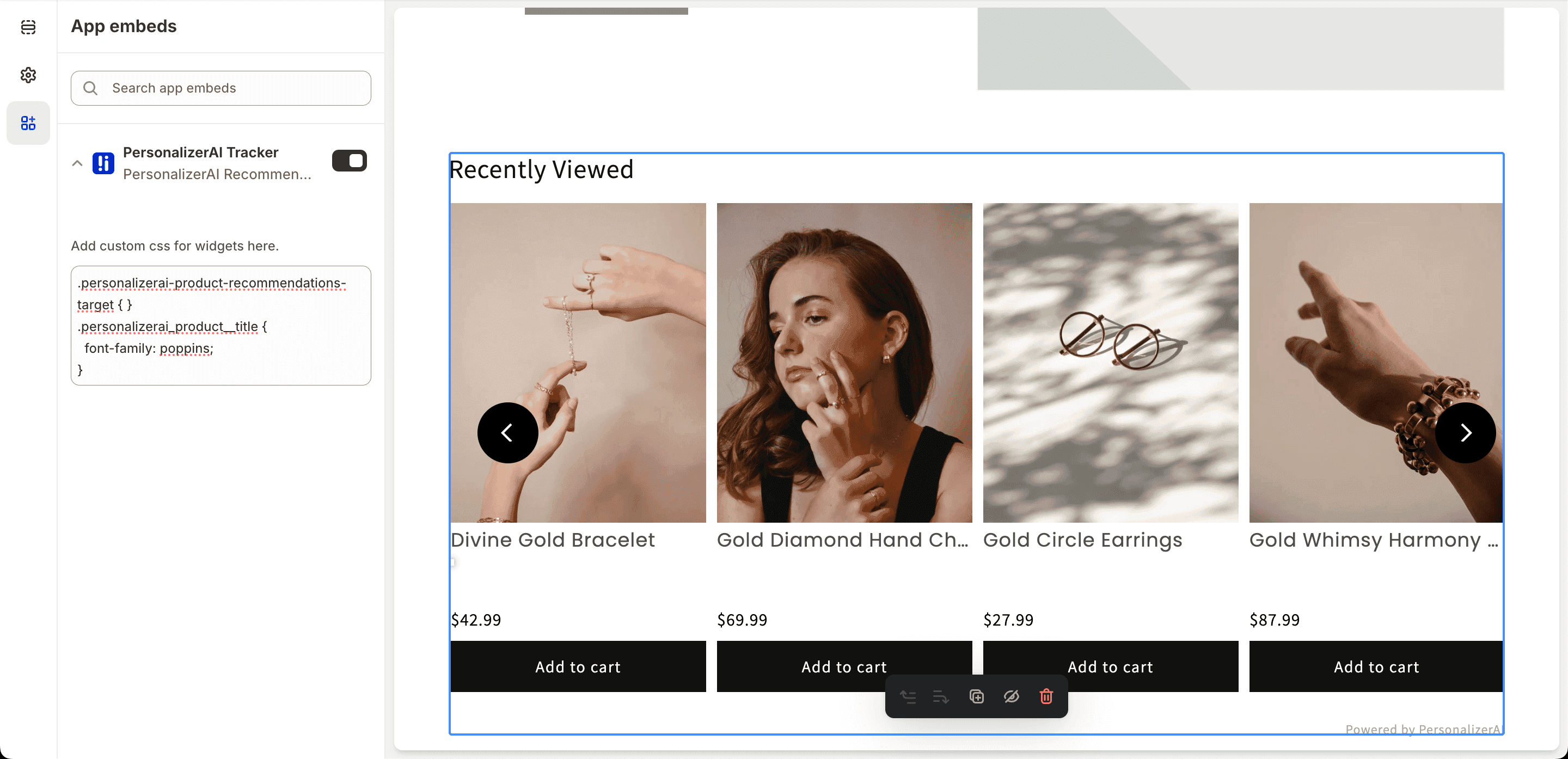
Note: The font you apply must already be installed and available in your Shopify store.